The post ‘what is a sailing series and how to set one up‘ introduced the concept of a Discard Profile.
Lets recap, a Discard Profile is a way of rewarding both the good sailor and the tenacious sailor. You can think of it as the number of race results that aren’t counted in the final results for a Series. Or if you are a ‘pint half full’ person, you could think of it as a way of always favouring a sailor’s best N race results. Everyone has a bad race at some point!
The SailResult’s default Discard Profile is 0,0,1,1,1,2,2,2,3,3,3,4,4,4. Each number represents the number of races you are allowed to discard for a Series of length N. This roughly translates as ‘we must always count a minimum of 2/3 of the races in the series’. This shows how the Discard Profile affects different length Series.
- 1 Race Series – 0 discards
- 2 Race Series – 0 discards
- 3 Race Series – 1 discards
- 4 Race Series – 1 discards
- 5 Race Series – 1 discards
- 6 Race Series – 2 discards
How can I modify the Discard Profile?
You can do this per series in SailResults. Simply open the Series and click on the cog icon to the right of the Series name.
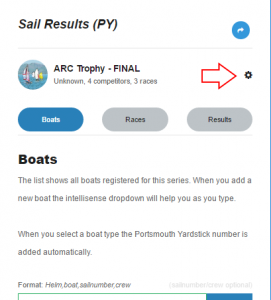 When the next screen appears, the discard profile is located at the bottom of the screen. If you want you can edit other aspects of the Series including Name, Location and Race Officer.
When the next screen appears, the discard profile is located at the bottom of the screen. If you want you can edit other aspects of the Series including Name, Location and Race Officer.
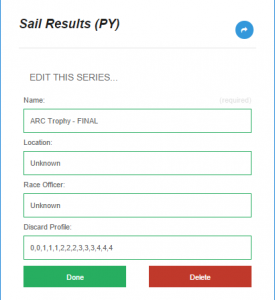 Turn off discard profiles for all Series by using the main settings menu. This won’t delete the Discard Profiles for each Series.
Turn off discard profiles for all Series by using the main settings menu. This won’t delete the Discard Profiles for each Series.
Which results are discarded?
The Results screen shows discarded race scores in brackets. Discarded races are always those with the highest ranking. The lowest ranking is awarded to sailors who don’t sail. We prefer to count a sailor’s best races and we assume that if they didn’t sail, then they should get a ‘last place’ ranking!
