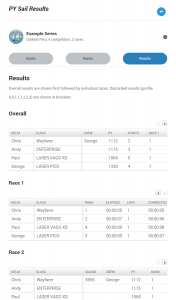Rather than using a pen and paper, you can actually use Sail Results to record live sailing times during a race. It’s just a question of starting the clock and tapping the ‘+lap’ button as each boat finishes a lap. If you make a mistake you can undo the lap by pressing the ‘-lap’ button.
Remember your phone screen will be difficult to see if the sun is blazing down! Lets walk through how to set things up ready to record live sailing times.
Step 1: Create a Series
Unless you are in the middle of one, you need to create a Series. It doesn’t matter if you have one or more race results, you start with a Series. A Series contains one or more races and is your starting point. So go ahead and create that series!
 The only part that you need to fill in is the name. If you want you can also include a location and race officer. You can go back later on and change these details if you want.
The only part that you need to fill in is the name. If you want you can also include a location and race officer. You can go back later on and change these details if you want.
Tip: A Series can contain as many races as you want. For example, we run a ‘Spring Series’ at our club. This runs over multiple weekends.
Step 2: Add the Boats
After you’ve created your series you can start adding the Boats. A Boat needs a minimum of a Helm and a Boat Type.
The Boat Type is really important as this has an associated PY Number or handicap.
You only need to add the boat once per series. Sail Results is really neat, it remembers helms and boats that you’ve entered before. It also incorporates a list of boat types. As you type, just select from the dropdown that appears.
If you want you can go back and edit a Boat. You can also edit the list of Boat Types and PY Numbers that appear.
Tip: Boats can even be added after a race is started!
Step 3: Start a Race
Click on Races and create a Race. You are now ready to start your race. With your hooter in hand start the race by clicking the ‘Start Clock’ button. 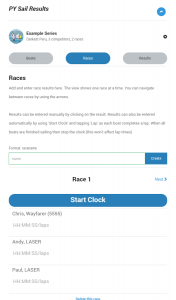
This will count down from -5 minutes to 0 (the race start) and then start counting up. If you have your sound on you’ll hear beeps at the standard 5mins, 4mins, 1min and 0mins. You can hoot if you want!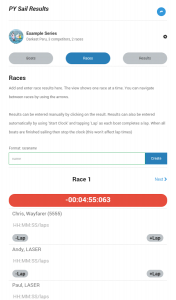 Record live sailing times by clicking on the ‘+lap’ button for each boat as it passes the start line.
Record live sailing times by clicking on the ‘+lap’ button for each boat as it passes the start line.
What happens if I make a mistake?
You can undo the ‘+lap’ by clicking on the ‘-lap’. If you miss a time you can also manually enter the time by clicking on the HH:MM:SS/laps and typing it in.
When the all boats have completed the course (or relevant number of laps) then stop the timer by clicking on it.
Tip 1: It doesn’t matter if some boats complete less laps than others. Sail Results will take this into account when creating the results.
Tip 2: You can click on a view the results at any stage during the race.
Step 4: You are finished!
Yep, you’ve finished! At any stage while you are entering the results you can click on the Results button. This will show you the results for the race. Every time you show the results they are recalculated.
The results show the normal stuff like elapsed time, rank and adjusted time (after the PY Number handicap is applied).
Tip: If you want you can even look at the results during a ‘live’ race!